If your company is located in the state of New York or if your employees work in New York, then be sure to follow these instructions in order to properly set up the Payroll system.
- Payroll Properties - For check stub purposes, miscellaneous deduction accumulator #6 should be set up with a description of 'City' or 'Local' through the Payroll Properties > Misc Pays / Deds option. Construction Payroll will always use deduction #6 for the New York City and Yonkers taxes. Construction Payroll will accrue all of the city tax in the account specified on the State Payroll Tax Information Screen.
- Local Deductions - Construction Payroll will automatically set up codes for Yonkers / Non-Resident (-2001), New York City (-2002), and Yonkers / Resident (-2003). The default account for these deductions will be the same as the account set up for the New York SWH taxes in the Payroll > Properties. The New York local deduction codes are maintained internally by Construction Payroll so if the user attempts to change any of these codes, Construction Payroll will automatically reset the table values according to the current New York tax laws. These codes are not visible on the Local Deduction Codes Screen or the Deductions Tab of the Employee Details Screen but they are visible on the Payroll Tab of the Job Details Screen in order to designate a job as being subject to the Yonkers tax. All wages paid for work performed in the city of Yonkers, regardless of employee residence, are subject to the Yonkers tax.
- Employee Information - On the States Tab of the Employee Details Screen, Add a state with New York state code. Using the information from the Employee's Withholding Allowance Certificate (Form W-4), fill in the employee's exemption information and whether the employee lives or works in New York City or Yonkers.
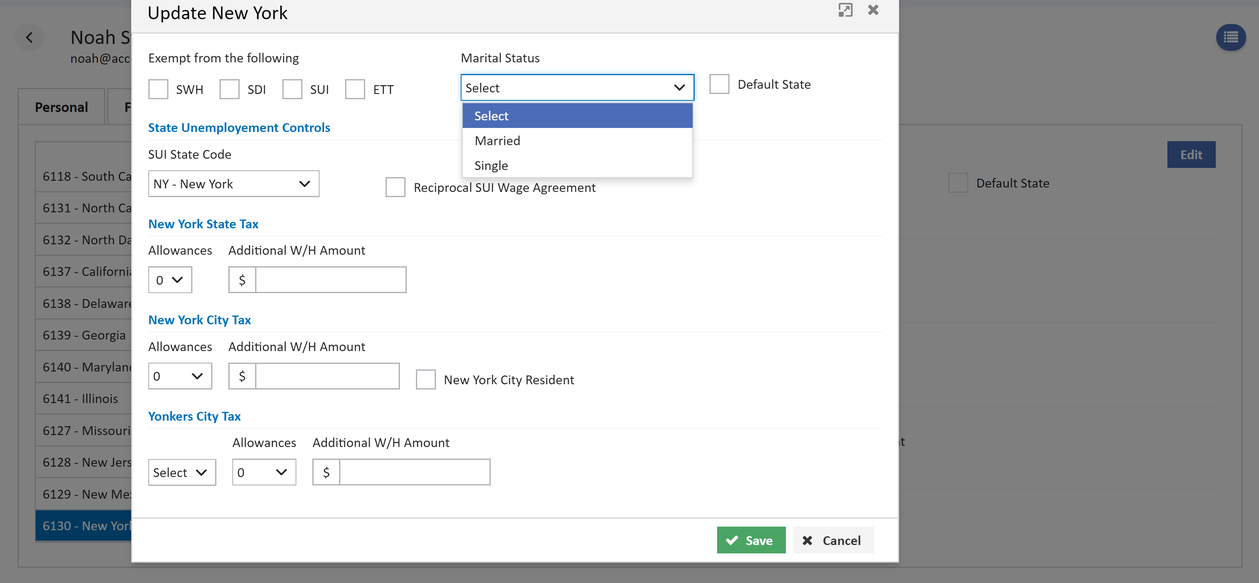
- Enter Employee Beginning Balances - To establish existing year-to-date totals for New York taxes, use timecard transaction code 99 and select the New York tax from the local deduction code list.
- Payroll Processing - When taxes are calculated for New York, the county tax is calculated based on the state wages after deducting the personal and dependent exemptions.
New York - Payroll Business Rules
The payroll business rules for New York employees who have been set up for local city taxes have been enhanced to notify the user when business rules are being violated. These new rules apply for employees that are set up for New York Payroll and have one or more of the following local city taxes enabled:
|
New York City Tax
|
|
Yonkers Resident City Tax
|
|
Yonkers Non-Resident City Tax
|
These new business rules are enforced for both Automatic Payroll Checks as well as Hand-Written Payroll Checks as outlined below:
- Automatic Payroll Checks - When time cards are entered, the local city tax records are generated automatically just as they always have been. However, the new rules are now enforced:
|
If the user deletes the automatic city tax records, an error will now be displayed during the payroll tax calculations and the process will be canceled until these city tax records are created.
|
|
When entering the time card records for automatic checks, the system will automatically recreate any deleted city tax records.
|
|
If a group time card record is deleted that contains associated city tax records, the city tax records will no longer be deleted with the group of records. You will need to delete these records separately.
|
- Hand-Written Payroll Check - Because handwritten payroll checks require the user to enter all amounts manually, the local tax records are never generated automatically and must be entered on the time card screen using the transaction type of 99. However, new features have been added to remind the user if the local taxes are missing from the entries for any employee that is set up for the New York local city taxes. This warning will then allow the process to be canceled if needed.

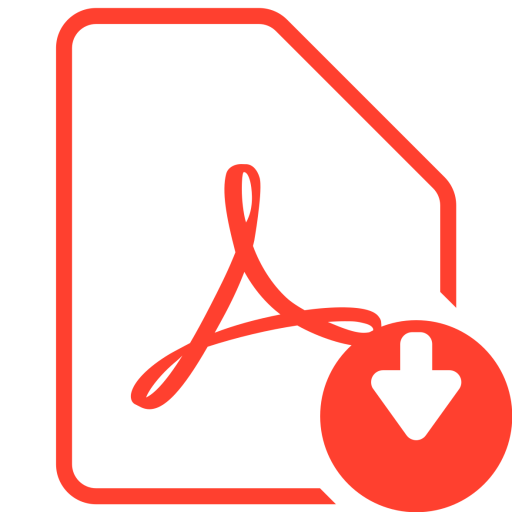 Click Here to download User Guide
Click Here to download User Guide